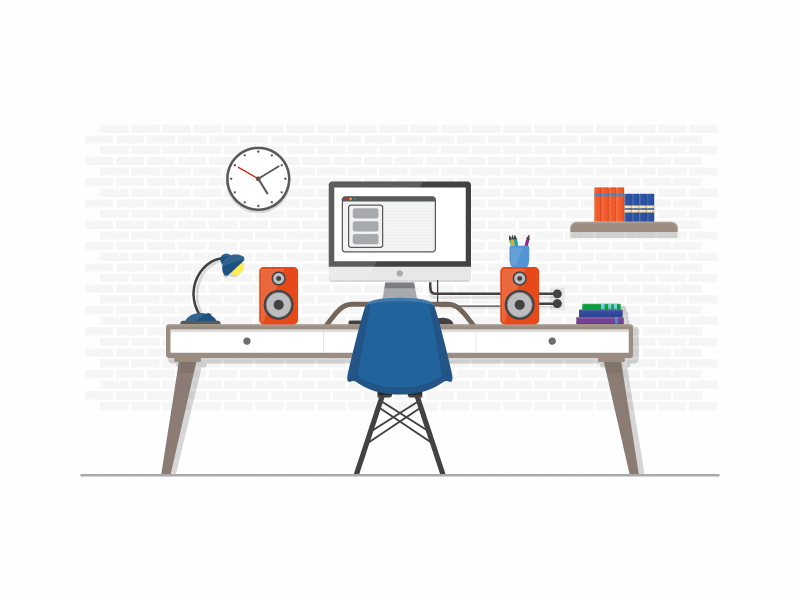- Admin
- September 8, 2022
- Learning
Seating Charts That Promote Learning
According to the Center for Research on Learning and Teaching (CRLT) at the University of Michigan, there are seven distinct and possible seating arrangements to consider when arranging a room. When deciding which seating arrangement is best for your purposes, it is important to consider two points. First, the instructor should be easily visible to the students at all times. Eliminate any need for students to turn away from their desktops in order to visually follow a teacher or professor. While that seems like a no-brainer, teachers often forget this during the course of teaching and even when class participation is strong, students often find themselves having to twist around in their seats to pay attention to what another student is saying, or to follow a teacher that is moving about the room. Second, keep in mind what the purpose of the class is. A computer class should obviously be situated differently than an art class, etc.
As for the seven seating arrangements, the first is traditional rows. This arrangement is still used in many situations as it gives instructors the opportunity to walk around easily and check on student progress, but in most cases, it visually impairs the students.
Second, clusters. These arrangement works well for small groups, but like tables in a banquet hall, there will always be the need for one or more students to have to turn completely in his/her chair to follow an instructor or listen to a speaker.
Third, specifically for computer desks, tables around the edge of the room facing the walls is one type of arrangement. Again, students must turn to hear a speaker, but if most of the class work is done independently, this can create a nice space-saving environment with few distractions.
Fourth, and very popular, the horseshoe arrangement. This arrangement allows all students to see the teacher and the other students easily without turning more than a quarter turn. The instructor can actually stand closer to all students—something that traditional rows sacrifices for students in the back. The drawback is that it won't work for large classrooms and doesn't maximize room space to the fullest.
Fifth, is the circular table arrangement. Computers around the edge of the room facing the walls, with round tables in the middle of the room. This separates the group work done in the "group" environment from the independent work done at the computer. Some prefer this arrangement, as it keeps students engaged during lecture time.
Sixth, peninsulas. These are rows of workspaces facing one another and jutting from the wall opposite the instructor's station. It allows students to see the instructor fairly clearly and also allows for more computer desks to be added in a single classroom.
Seventh, are L-shaped clusters. This arrangement allows for the benefit of clusters, but provides for better visual connection to the front of the classroom for all students.
Regardless of which arrangement you go with, it's also important to maximize the use of desks. Different types of desks—other than traditional computer desks—are now very popular. For example, we found well-designed desks such as the Downview Desk which allows for a computer screen to be mounted under the desktop as to prevent obstruction of the student's view of the teacher. We also found multi-user tables to be comfortable and space-saving. Check out all of these options before deciding which arrangement is best for your classroom.